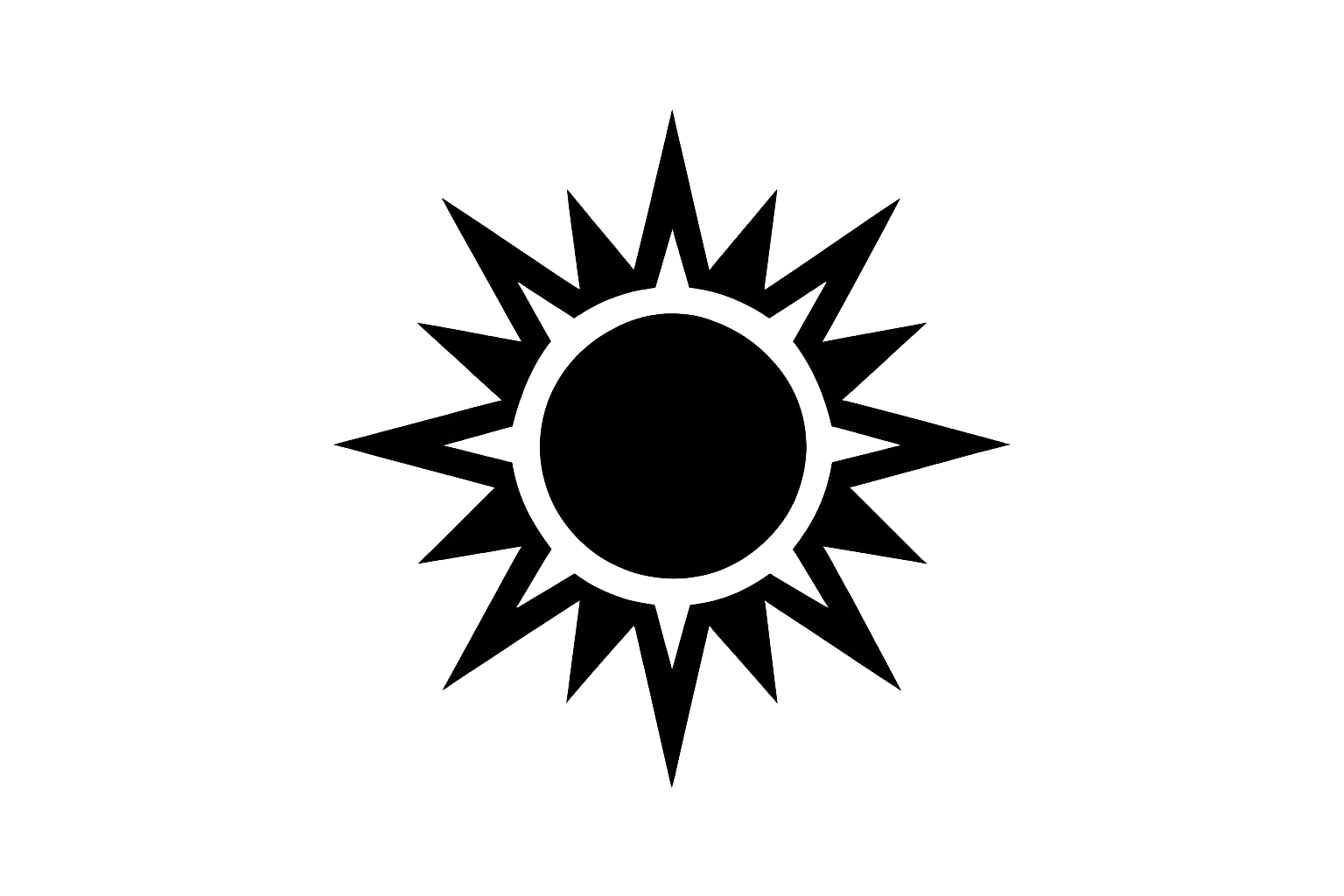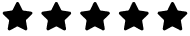How to Zero a Scope
Zeroing your scope is one of the basics. It doesn’t matter how much you spent on your optic or how nice your rifle is—if it’s not zeroed, it’s not useful. This guide gives you a clear, step-by-step breakdown on how to get dialled in and make your shots count.
Setup for Zeroing a Scope
You don’t need a ton of gear, but you do need the right setup. A good rest or stable shooting platform is essential. You’ll also need a target, your rifle, a scope that’s already mounted properly, and the ammo you plan to shoot.
Don’t overthink it—just make sure your scope is tightened down, your barrel is clean, and you’ve got space to shoot at 25 and 100 yards.
Want to make the process smoother? The Range Essentials Bundle gives you a stable rest bag and a laser boresighter to get on paper faster.
Use One Load of Ammunition
Different ammo hits in different places. Stick to one type of ammo when you zero—same brand, same bullet weight, same velocity. Don’t switch halfway through or your zero won’t be consistent.
Zero your scope with the ammo you plan to shoot most often. If you ever change loads, expect to re-zero.
Shoot from a Supported Position
Zeroing from a bench, rest, or prone position gives you the best chance of clean, accurate shots. You’re not testing your ability to hold still—you’re setting the scope.
Use a rest bag, bipod, or sandbags. Stabilise the front and rear of your rifle so you can repeat your shots without adjusting your hold every time.
3 Steps Zero your Rifle Scope
Zeroing breaks down into three core steps:
-
Start close so you’re not chasing the paper
-
Adjust your sights until your point of aim matches point of impact
-
Back out to your preferred distance and confirm your zero
Take your time. Fire groups, not single rounds. Let the barrel cool if needed.
Step 1: Start Close
Start at 25 yards. It’s easier to get rounds on paper, and it saves time and ammo. Fire a 3-shot group. Check where your rounds hit. Use your scope’s turrets to move the reticle to the centre of the group.
The closer you are, the easier it is to make precise adjustments without confusion.
Step 2: Adjusting your Sights
Scopes have turrets for windage and elevation. Adjust them based on where your group landed. Most turrets move in ¼ MOA increments, which equals ¼ inch at 100 yards.
Keep the rifle steady while you dial your adjustments. Don’t move the gun—just the reticle.
How Does MOA Work?
MOA stands for Minute of Angle. At 100 yards, 1 MOA equals roughly 1 inch. So ¼ MOA adjustments move your point of impact by ¼ inch at that distance.
At 200 yards, 1 MOA = 2 inches. At 50 yards, it’s ½ inch. Know your math so you don’t waste time guessing. If your shots are hitting 2 inches low at 100 yards, go up 8 clicks.
Step 3: Shooting Groups at Distance
Once your hits are centred at 25 yards, move back to 100 yards. Fire another 3- to 5-shot group. Use the same process: don’t adjust between shots. Fire, check the group, then adjust turrets to centre your hits.
Repeat until your rounds land where your crosshairs sit.
Picking a Zero Distance
Most shooters zero at 100 yards. It’s a solid all-around option. If you’re using a red dot or shooting close quarters, 25 or 50 yards may make more sense. Precision shooters and hunters might zero at 200 or beyond.
Pick a distance that matches your real use. Stick with it so your adjustments are repeatable.
Step 4: Confirm your Zero
After you’ve centred your group at 100 yards, shoot one more to confirm. If the group holds, your scope is zeroed. Make a note of your settings, and you’re good to go.
If something feels off, check your gear, clean your barrel, and re-shoot the group. Your zero is only as solid as your last shot.
Conclusion
Zeroing a scope doesn’t need to be complicated. Use consistent ammo, shoot from a steady rest, and adjust only after full shot groups. Once you’re locked in, your rifle will hit exactly where you want it to.
👉 Grab the Range Essentials Bundle to get everything you need to make zeroing faster and easier. Includes a rest bag, boresighter, and tactical range bag to carry the lot.